| Main » Files » Tutorials |
| Entries in category: 12 Shown entries: 1-10 |
Pages: 1 2 » |
Sort by: Date · Name · Rating · Comments · Downloads · Views
 |
Two different ways to unroot your device :) |
|
|
|
|
 Welcome! In this guide we will show you step by step how to set up your mobile device to receive your student or employee emails while on the go so you will always be informed about what is happening on campus! |
|
After buying a new smartphone, the first thing we begin to look for a working method of rooting it. In most cases, our developers are fast enough to come with a rooting exploit within hours of a device’s release, and when it is a Samsung Galaxy flagship, it is just obvious that we look to one man, Chainfire. CF-Auto-Root packages by Chainfire are the most known tools for rooting Samsung devices, and this time too the man is back in time with his weapon to gain root access on the Galaxy Note 3. With the release of his rooting package, it’s has now become very easy to root this new phablet device in just a few clicks. In the present guide, we would not only tell how how to root the Galaxy Note 3 SM-N900, but also describe the steps to install TWRP Recovery on it. |
 How to root your Samsung Galaxy S 4 with Odin and a PC. The Samsung Galaxy S 4 is the fourth iteration (obv.) of the Galaxy S flagship line. Many people say it’s just a small incremental update to the Samsung Galaxy S III. |
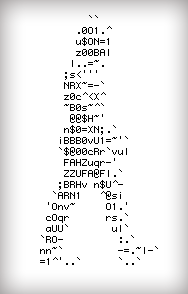 |
 La confidencialidad de nuestros documentos y ficheros es un punto a sumar en la seguridad de nuestros datos. En la mayoría de las veces, los archivos personales como datos bancarios, contraseñas, documentos confidenciales, o incluso archivos multimedia de carácter personal, están bastante seguros en nuestros ordenadores de casa. |
|
From stock rom and root by Chainfire method
all you need to do :
Triangle Away app ,SuperSU / setting/ full unroot. Reboot into Recovery /
Factory
reset. The
way I did it with tweaked rom
(From custom rom):
... |







